
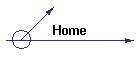

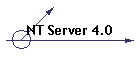
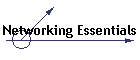
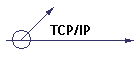
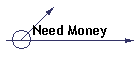
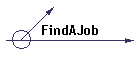
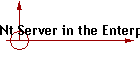
|
|
|
|
NT Server in the EnterpriseThe NT Server in the Enterprise exam is a lot like the Server exam with just a few differences. I recommend you know enough to take the Server exam before you take this one. I used my Server Books and then just studied the Exam Cram NT Server 4 in the Enterprise . The main difference between the Enterprise Exam and the Server Exam is trusts. Also just for your general knowledge I didn't have any scenario questions on my server exam, but over half of my Enterprise Exam was scenarios. This is not a hard exam if you understand Server and trust relationships. So I'm only going to cover the trust relationships and Domain models in this study session. Domain ModelsDomain Models are the way Microsoft organizational schemes for networks. There are several different models you need to be familiar with:
Single Master Domain The single domain does not have any trust relationships. Only one PDC and BDC is needed for this domain model. All administrative functions can be controlled from one machine. Microsoft has stated that a single domain can hold up to 25,000, but recommends only having 10,000 in a single domain. Advantages
Disadvantages
Master Domain Model The master domain consists of one Master user domain and at least one resource domain. The master domain is where all the user accounts reside and there are one way trusts from the resource domains to the master domain. Advantages
Disadvantages
Multiple Master Domain This is the best domain model to use for large networks. There is a two way trust between all the master domains and one way trusts from all the resource domains to each master domain. There is a simple formula for calculating the number of trusts you need in this domain model. T = M ( M - 1) + R M Where T = Number of Trusts required R = Number of Resource domains M = Number of Master domains Advantages
Disadvantages
Complete Trust Domain Model This model is also called a mesh. I've never actually seen one but I can imagine this is a nightmare to manage. Every domain essentially trusts every other domain with two way trusts. The formula is T = N ( N-1) Where T = Number of Trusts N = Number of Domains TrustsYou need to understand trusts inorder to pass this exam. The concept is not very hard to understand as long as you develop the correct mindset from the beginning. The arrow always points to the trusted domain. When I was taking my classes someone came up with a little rhyme to help us remember. Put the users in the global, the global in the local and point to the one you trust. This helped me keep things straight. The arrow points to the trusted domain, the user accounts reside on this domain. The arrow points away from the resource or trusting domain. Just because you create a trusts between two domains does not automatically mean there are any resources available. You must still assign resources to groups before users can access them. All trusts are one way. inorder for you to create a two way trust you must create two one way trusts on each of the trusting domains. This is pretty much all there is to trusts Make sure you understand Server and you should be able to take both exams in the same day. |